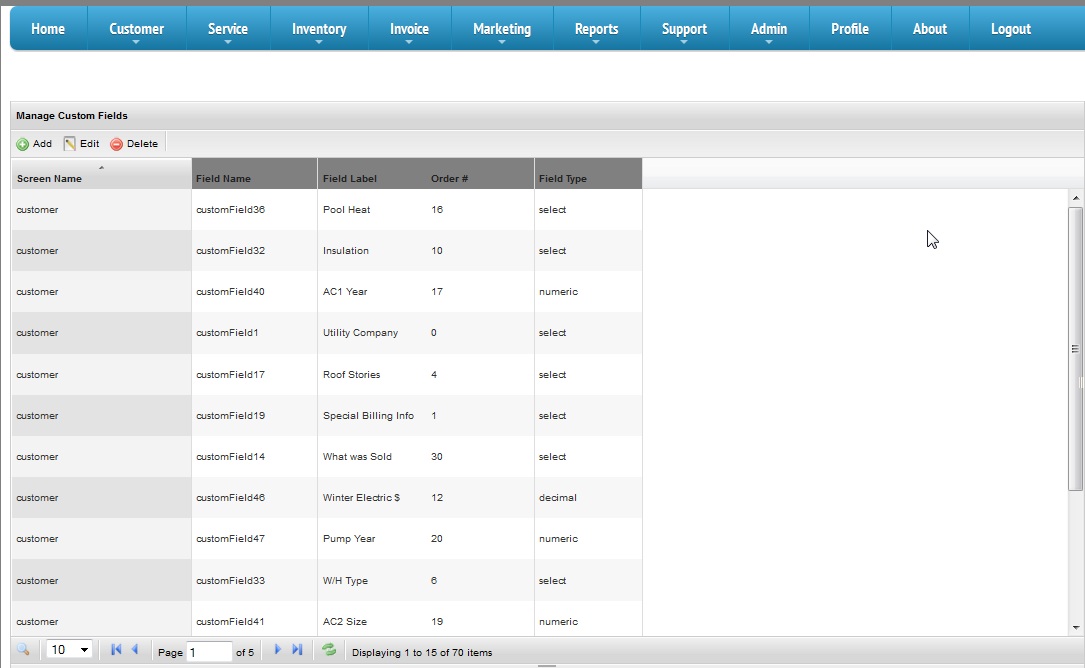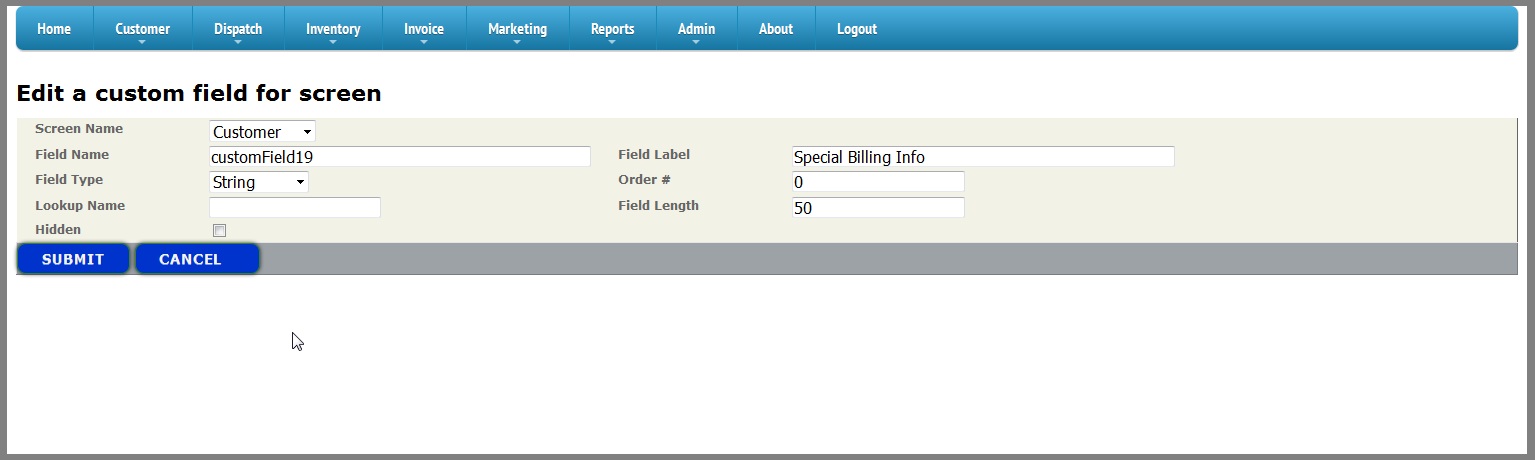Custom Field Administration
Custom fields are a way for you to create your own fields that you want to capture for a particular screen. Using this screen
you will be able to create you own custom field for a screen could be leads, opportunities, customer, invoices, work orders and vehicles.
Category
Below is an example of a custom field that we are creating called Special Billing Info. The field is a String so it will appear as a
text box to the user. The field name is a field name that is used internally it is not displayed to the user. The label is what is shown
to the user. The length is only relevant if the type is a string it is the size of the text box. Hidden if checked will hide the field from the user.
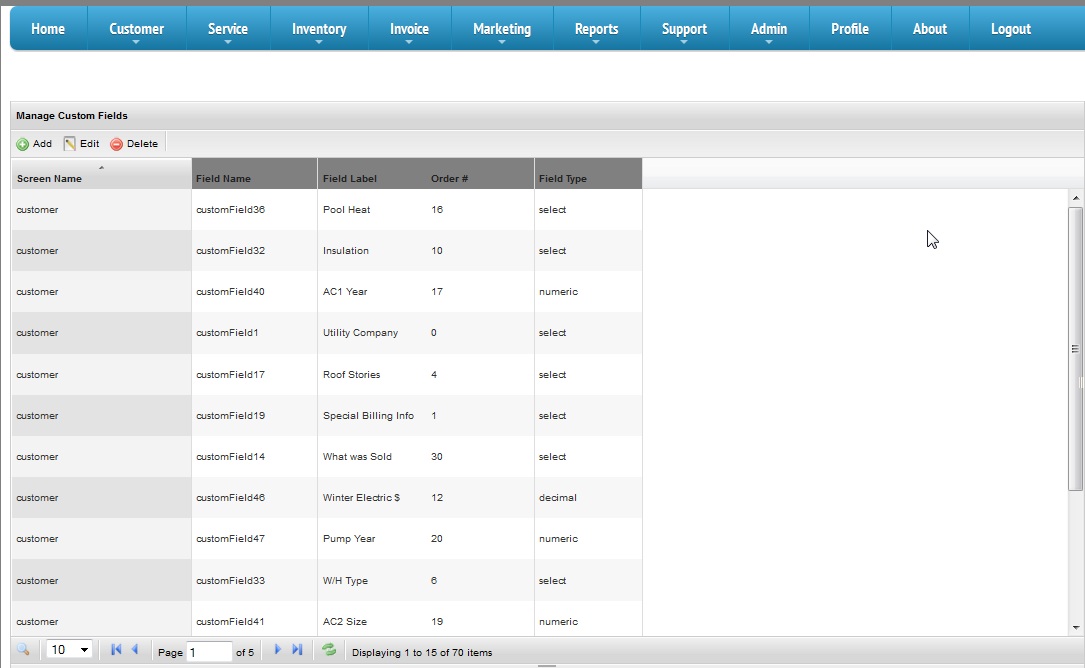
If you want a combo box with a finite list here you give it a lookup name which has the values for that list defined.
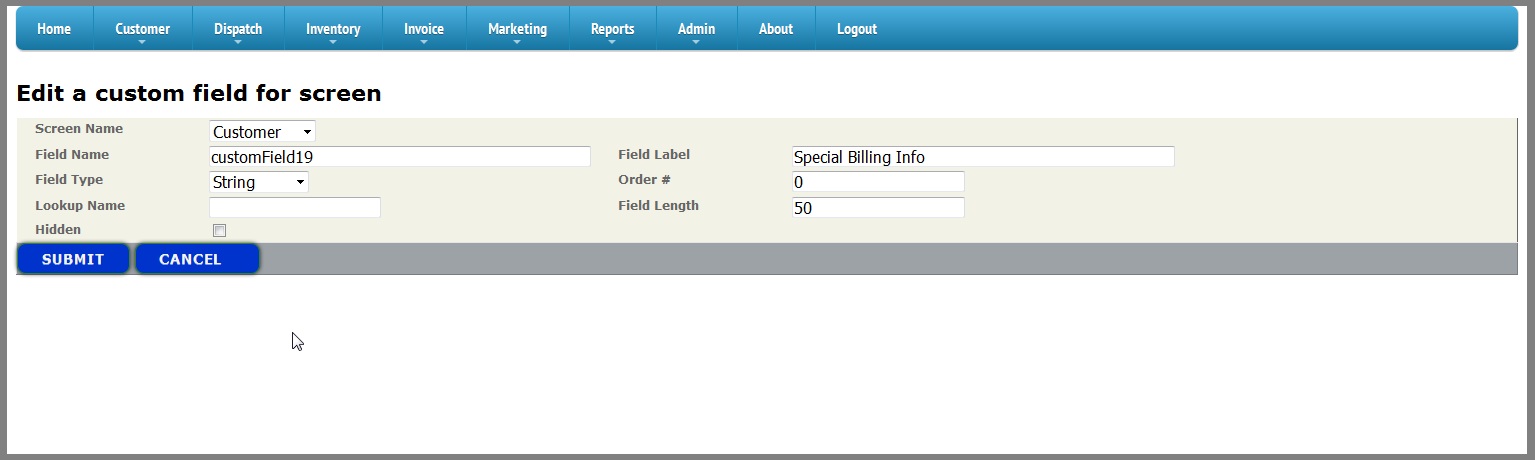
Possible values that will be supported for custom fields for field type.
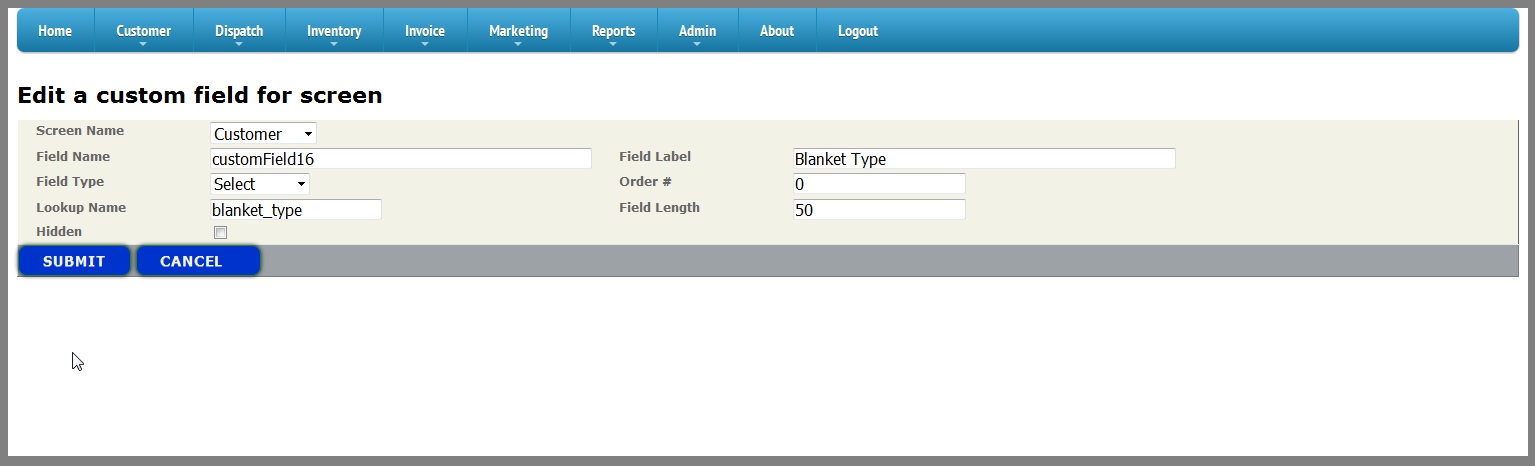
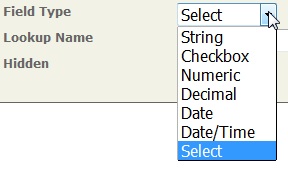
|
Field Type
|
What is shown
|
Notes
|
|
String
|
Text box
|
Size of the text box is controlled by field length.
|
|
Checkbox
|
Checkbox
|
True / False values
|
|
Numeric
|
Textbox holding values like 100
|
Whole numbers only
|
|
Decimal
|
Textbox holding values like 100 or 100.20
|
Whole numbers and decimals
|
|
Date
|
Text box where the user can select a date from the calendar.
|
|
|
Date/Time
|
Text box where the user can select a date/time from the calendar.
|
|
|
Select
|
Combo box
|
A Predefined list of values that are controlled by a defined lookup name.
|