|
Manage Products
Overview
The inventory module provides access to the inventory management system. Here we can keep track of the number of items in stock as well as price and cost. We
Managing products allows you to see all the products that you sell.
List ProductsUpon selecting the manage product menu item it brings you to the list screen. Here you can add, edit and delete the products in 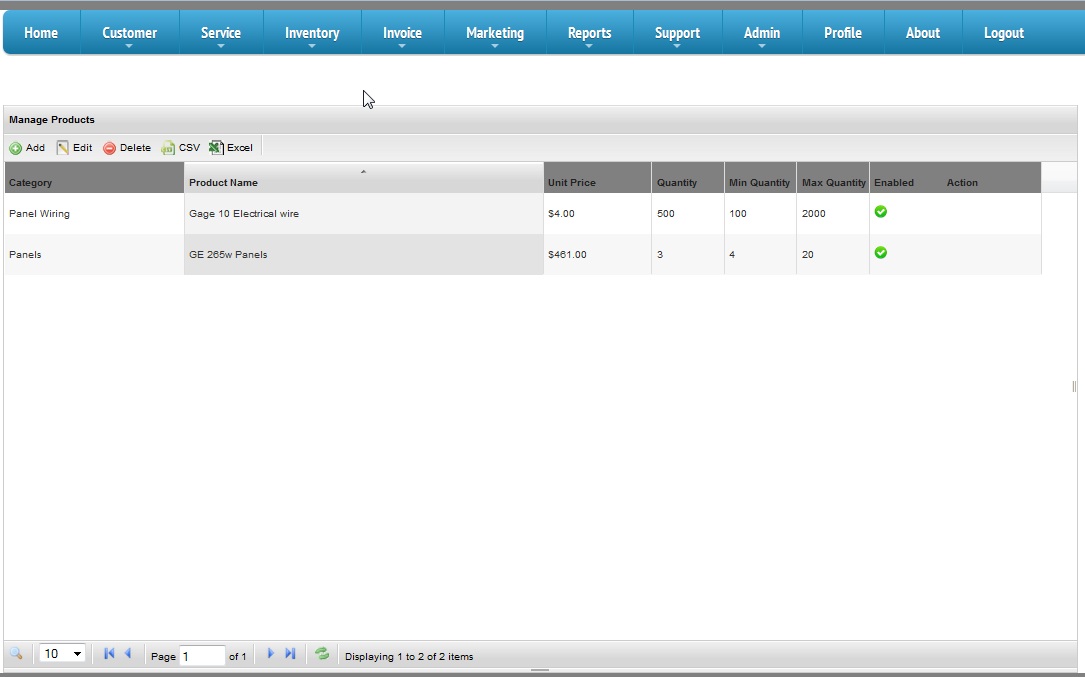 Add/Edit ProductWhen adding a new product to the system we have the below screen that will drive you through the fields necessary to create the item. 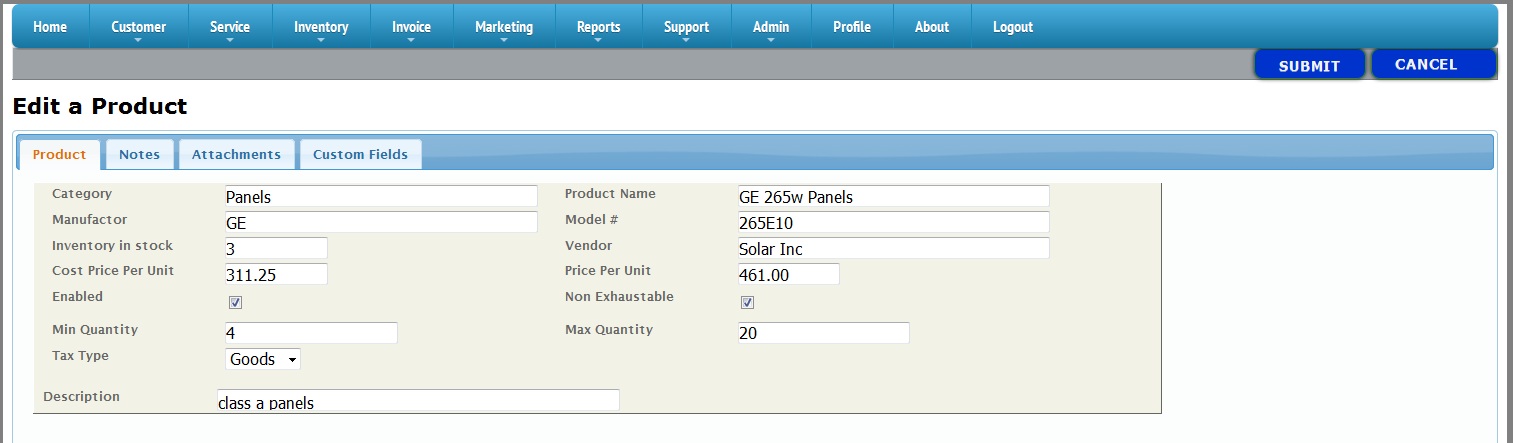 |