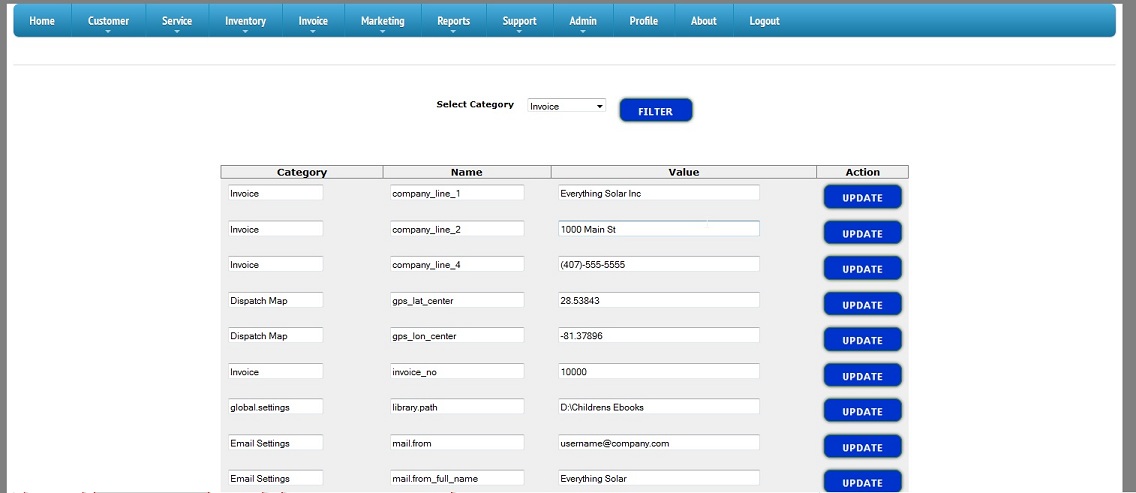|
Category
|
Setting Name
|
Sample Value
|
Description
|
|
Dispatch Map
|
gps_lon_center
|
-81.37896
|
This controls the center location on the dispatch-> map screen
|
|
Dispatch Map
|
gps_lat_center
|
28.53843
|
This controls the center location on the dispatch-> map screen
|
|
Email Settings
|
mail.transport.protocol
|
smtp
|
This is the email protocol for sending of a campaign. This would would have values like smtp or pop.
|
|
Email Settings
|
mail.from
|
username@company.com
|
The email address that you want people receiving the mail campaigns to see as the sender of the email.
|
|
Email Settings
|
mail.host
|
localhost
|
The hostname of the mail server that you are using this could be smtp.gmail.com the email settings will be found in the documentation for you email provider.
|
|
Email Settings
|
mail.reply_to
|
username@company.com
|
This name may be the same as mail.from or it can be different this is if they click reply whom do you want them to email if they reply.
|
|
Email Settings
|
public_url
|
http://127.0.0.1:7070
|
This value if specified in the campaign will be auto replaced automatically. You can use this if they want to opt out of future emails.
|
|
Email Settings
|
mail.password
|
|
The password to the mail account that we are sending emails from
|
|
Email Settings
|
mail.user
|
bgates
|
The login to the mail account that we are sending emails from
|
|
Email Settings
|
mail.from_full_name
|
Everything Solar
|
The displayed name of the person sending the emails.
|
|
General
|
open_registration_flag
|
Y
|
Open registration is defaulted to N. And should not be enabled for a corporate system. However some venues might want to allow new users to self register. Repeat do not enable for a business.
|
|
General
|
silo_flag
|
N
|
Each user can only see their records that they created. For example if you consider a Hair salon. Each stylist does not want to share their client list with the other stylist.
|
|
Invoice
|
invoice_no
|
10000
|
The starting invoice #.
|
|
Invoice
|
company_line_1
|
Everything Solar Inc
|
These fields show up on the invoice when we generate the printable form.
|
|
Invoice
|
company_line_2
|
1000 Main St
|
These fields show up on the invoice when we generate the printable form.
|
|
Invoice
|
company_line_3
|
Orlando, Fl 32833
|
These fields show up on the invoice when we generate the printable form.
|
|
Invoice
|
company_line_4
|
(407)-555-5555
|
These fields show up on the invoice when we generate the printable form.
|
|
global.settings
|
library.path
|
D:\reference-lib
|
The path for use in the reference library.
|
| |
|
|
|