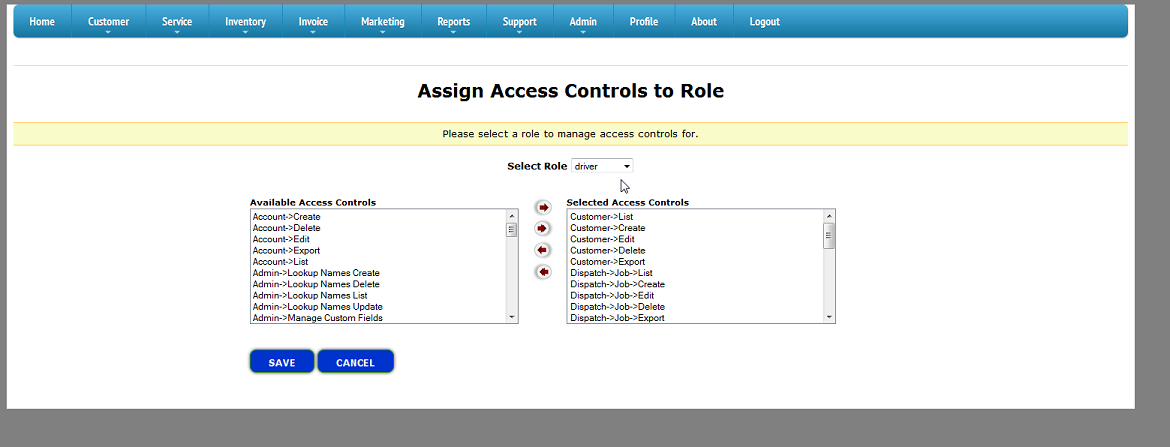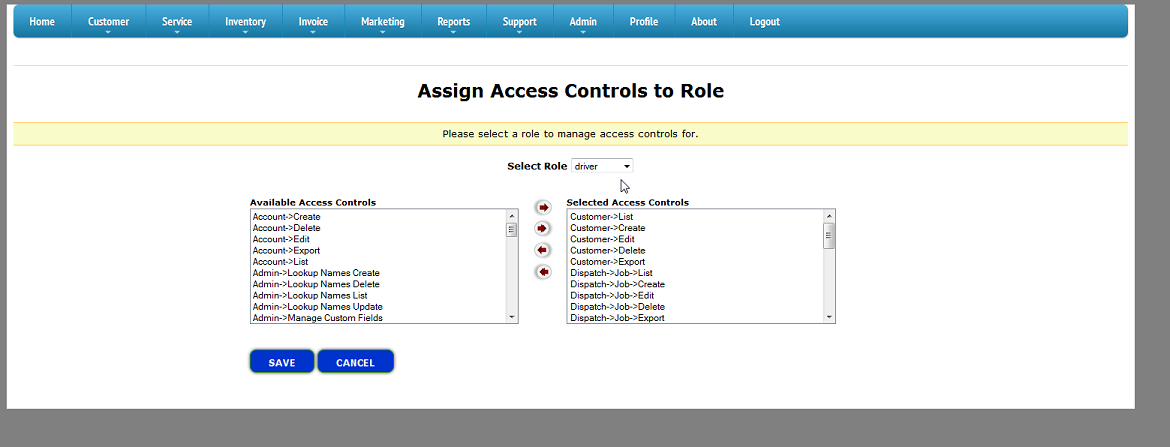Manage Access Controls
Access controls what a user of a given role is able to do in the system. The data on the left is the available access controls in the system.
By using the arrows you can move them to the right side which means that they will be assigned to the role when you save.
You start by selecting a role from the screen and it will load all of the access controls assigned to that role those will appear on
the right side under selected access controls. On the left side you will have a list of all of the unassigned access controls. The key to
remember is that the actions on the right side are allowed for the user to perform.