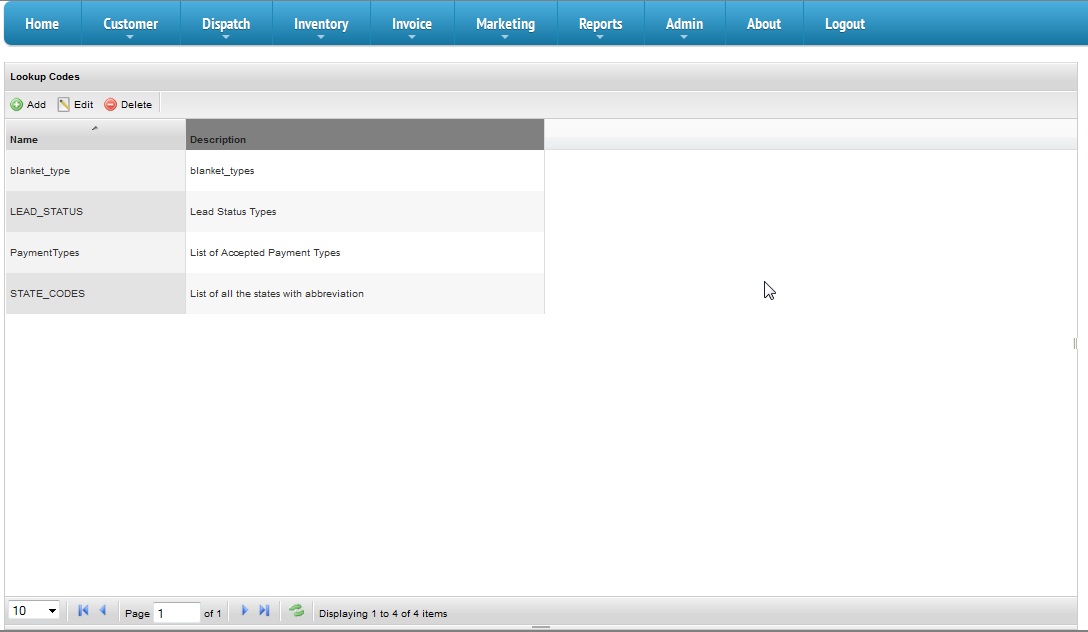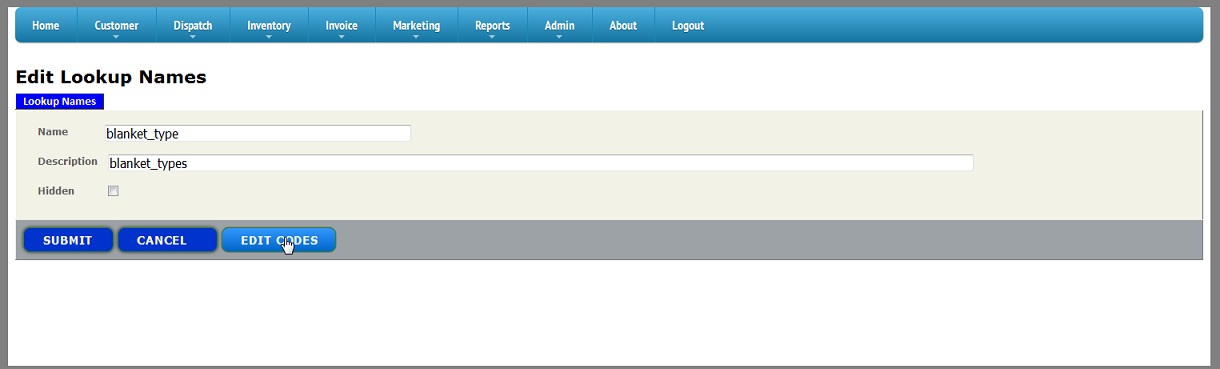Manage Lookups
This allows you to configure values for list of fields. For example if you want to create a new panel type or blanket this is where you
would go. Or if you want to create a custom field and want it to be a combo box this is where you would populate the values..
Category
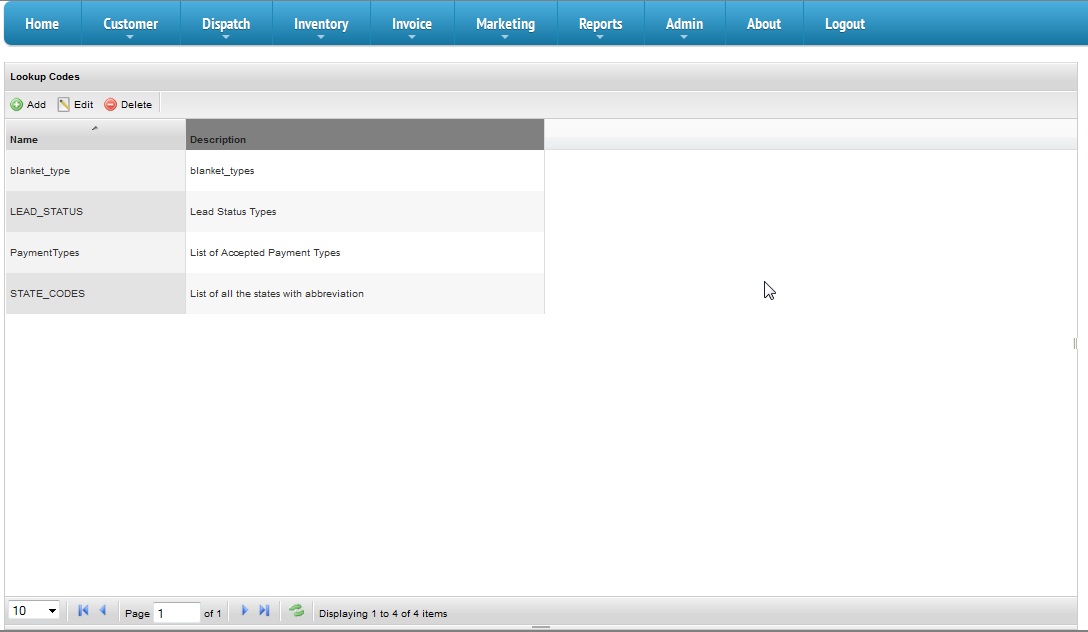
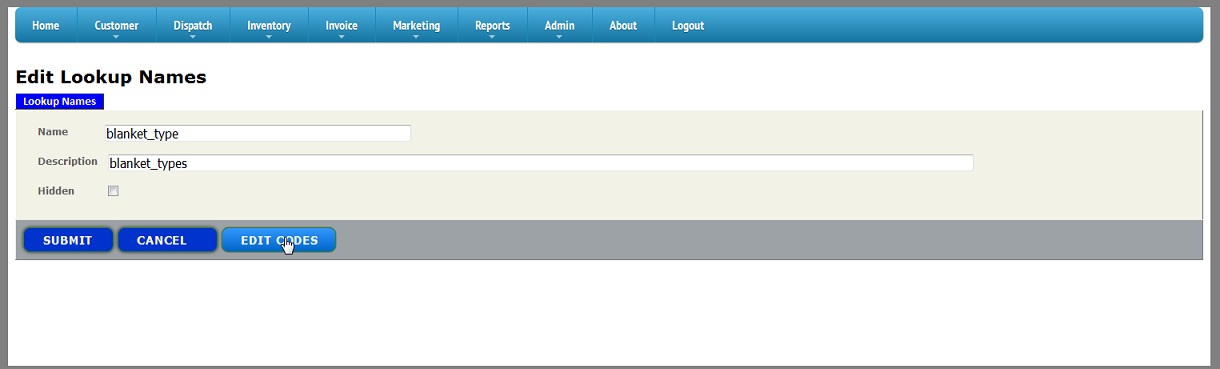
Tutorial : How to add a Lookup Code
In this example we are going to add a new utility company. First we go to Admin->Manage->Manage Lookup Names
Step 1 : Edit util_company
First we find the lookup called util_companies since what we are doing is adding a new utility to the system. You either double click on it or click on it once then click edit.
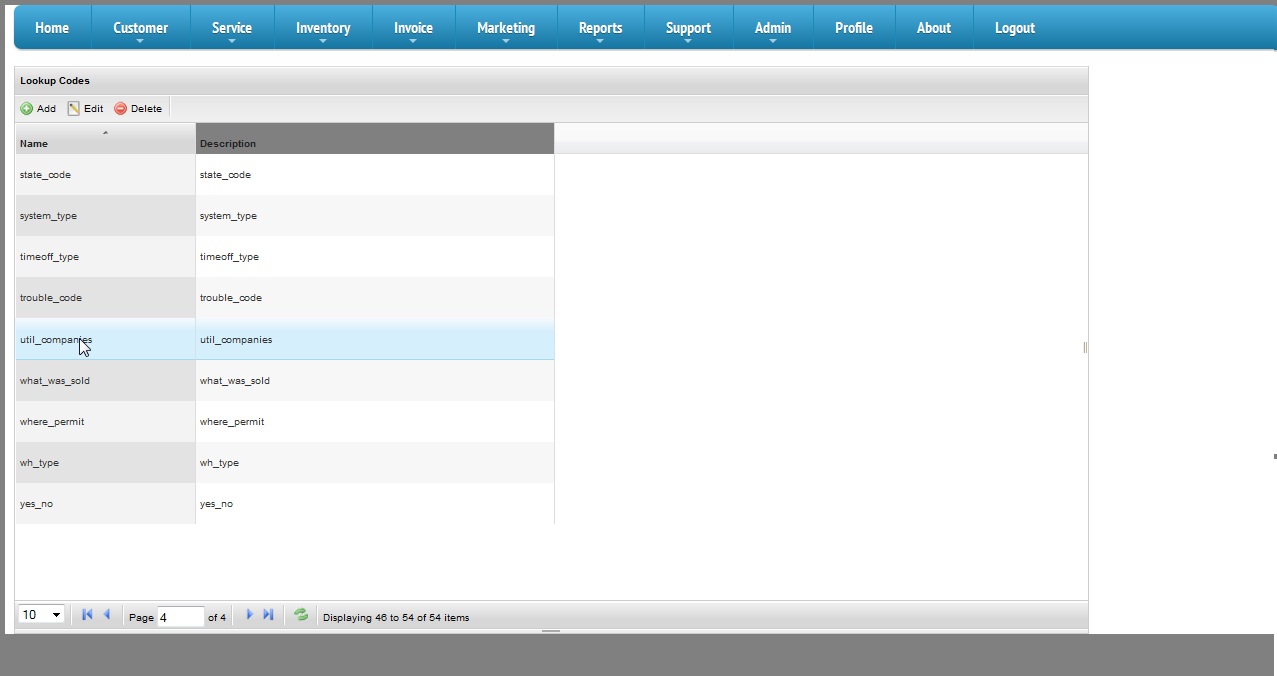
Step 2 : Edit Codes
Now that we have opened the lookup click on edit codes on the right.
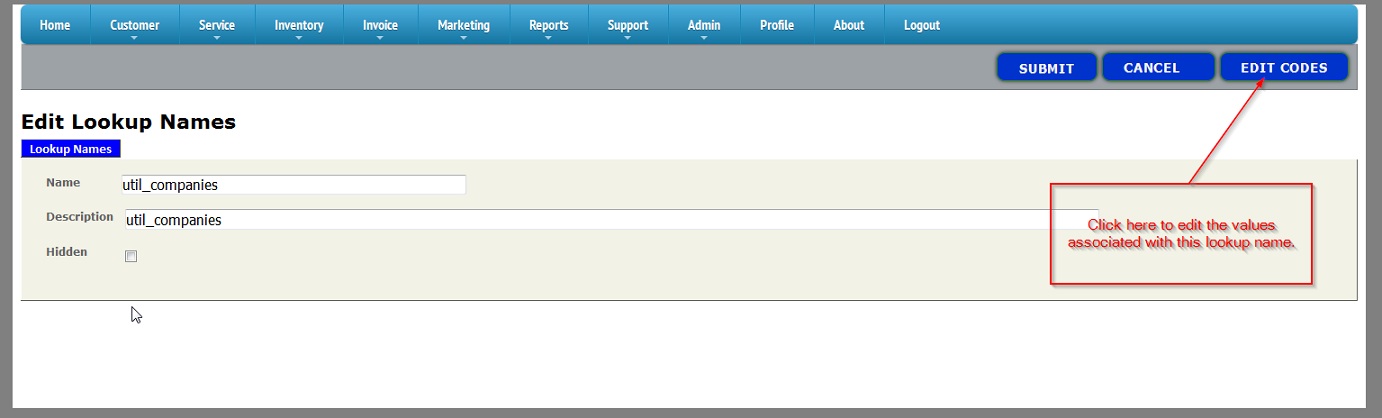
Step 3 : Click Add
We are now going to add a new lookup code to a lookup.
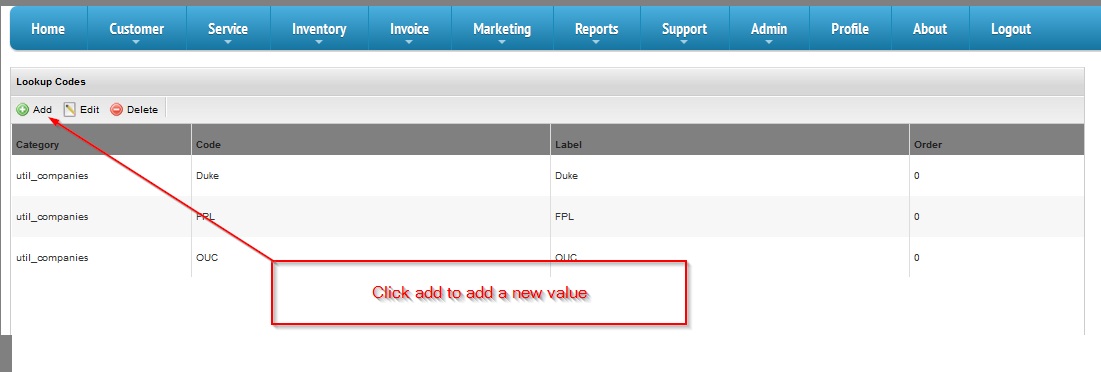
Step 4 : Adding a new value
The label and the code maybe the same. The code is what is stored in the database and in shown only in the reports.
The label is what appears in the User interface.
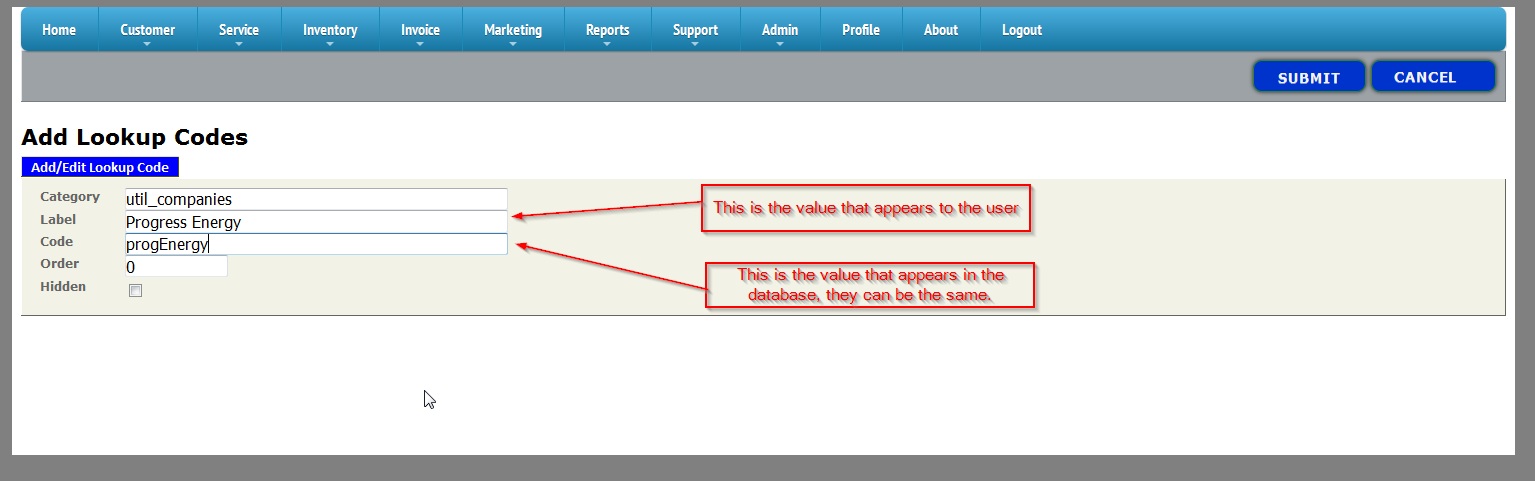
Step 5 : Hit submit
Congratulations you have added a new utility company.
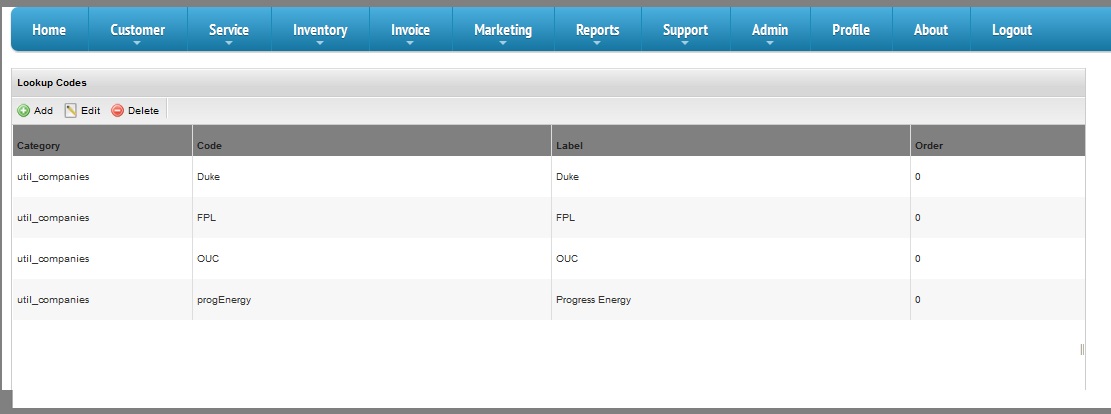
|